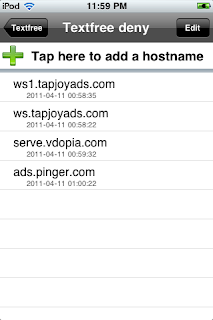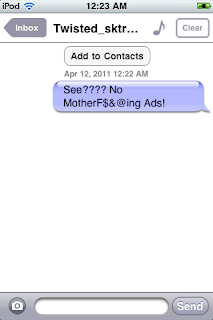Today, it is 4:42AM and I have messed around with other messaging applications and the Textfree tutorial works producing the same results. I have also finished packaging the Textfree UI mod and just need to get it UL'd to a repository. I may do this after work today, as currently my PC has been installing updates for the past hour or so... The mod will feature SD icon and buttons along with the HD versions of them. It will be packaged and used via Winterboard, and easily removed/reenabled by applying and removing etc. etc. No sense in dumbing it down any further.
**Coming Soon**
-Jailbreak tutorial for any iDevice running 4.2.1 utilizing GreenPois0n.
-Packaged Textfree mod.
-A couple of quick tutorials on doing things so seemingly difficult. (Such as easy homescreen backgrounds for iDevices 2G and down.
-How to change app names and icons
Thursday, April 14, 2011
Monday, April 11, 2011
Removing Pinger Textfree Ads For Free!
NOTE!!!!!!: Your iDevice must be jailbroken and you MUST NOT have Textfree installed before doing this! If you have Textfree installed, delete it first!
Open Cydia,
Select the Manage tab and select Sources
Then in Sources, select Edit at the top-right corner,
and then select Add at the top-left corner,
Then enter Http://cydia.xsellize.com
and select Add Source
After Cydia downloads the releases
of the Repository, select
xSellize from the list
Then, scroll down to the F section and
find the package Firewall iP
After selecting it, select Install at the
top-right corner and install the package
(Mine says Modify since it's already
installed)
After Cydia installs it, and reboots
or resprings, go back to your home
screen, open the App Store & download
Textfree. After downloading, reboot
your iDevice to ensure that this works.
+++++++++++++++++
After rebooting, open up Firewall iP,
which is the Fire icon below.
Next, once opening Firewall iP, select Edit
in the top-left corner
Then select the + icon in the top-
right corner.
A list of your currently installed Apps
will pop-up. Select Textfree.
Once back on the list select Textfree
and tap the Always Deny button.
Next, enter in these URLs.
(Which are....
- ws1.tapjoyads.com
- ws.tapjoyads.com
- server.vdopia.com
- ads.pinger.com
Finally, open up Textfree and
click always allow whatever
connections popup. These are
connections that allow you
to text, chat and call.
Below is are two screen shots
proving that MY method works.
If you're having any issues with this,
feel free to text my Pinger number. Also,
please message me with a thank you
if this worked!
-TLM
Subscribe to:
Comments (Atom)